
This guide shows you how to enable and manage the whitelist on your PineRiver Minecraft server, ensuring that only selected players can join.
When you enable a whitelist, only players who have been added to the list can connect to the server. This is an effective way to keep your server private and under control.
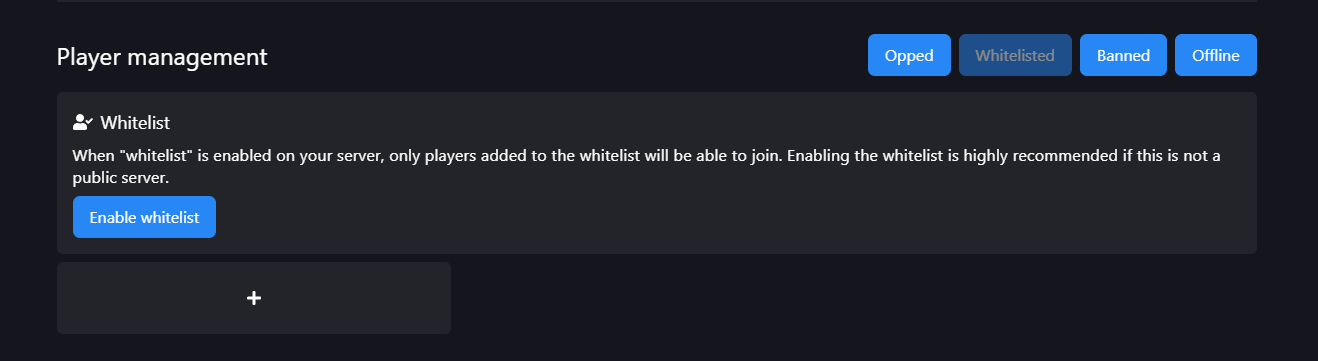
Once the whitelist is enabled, you can add or remove players in two ways:
whitelist add [player-name] to add a player.whitelist remove [player-name] to remove a player.After adding or removing players from the whitelist, we recommend restarting your server so the changes take effect. You can start or restart your server from the Servers section in the GamePanel.
whitelist off in the console.
If you have questions or run into issues, our support team is ready to assist you:
Tip: Keeping your whitelist updated ensures that only the players you want can access your server.
You are now ready to manage access to your Minecraft server with the whitelist feature. Enjoy a more secure and private gaming experience!
Tveka inte att kontakta oss om du har frågor – vi återkommer så snart vi kan.
Kontakta en av våra livechatt-supportmedarbetare för att få hjälp i realtid.
Gå med i vår community på Discord och ställ alla frågor du har.
Vår kunskapsbas innehåller en stor mängd information som kan hjälpa dig att lösa problemet.
Kom igång med din första server idag och få 25 % rabatt. Använd rabattkoden NYKUND25 vid beställning.